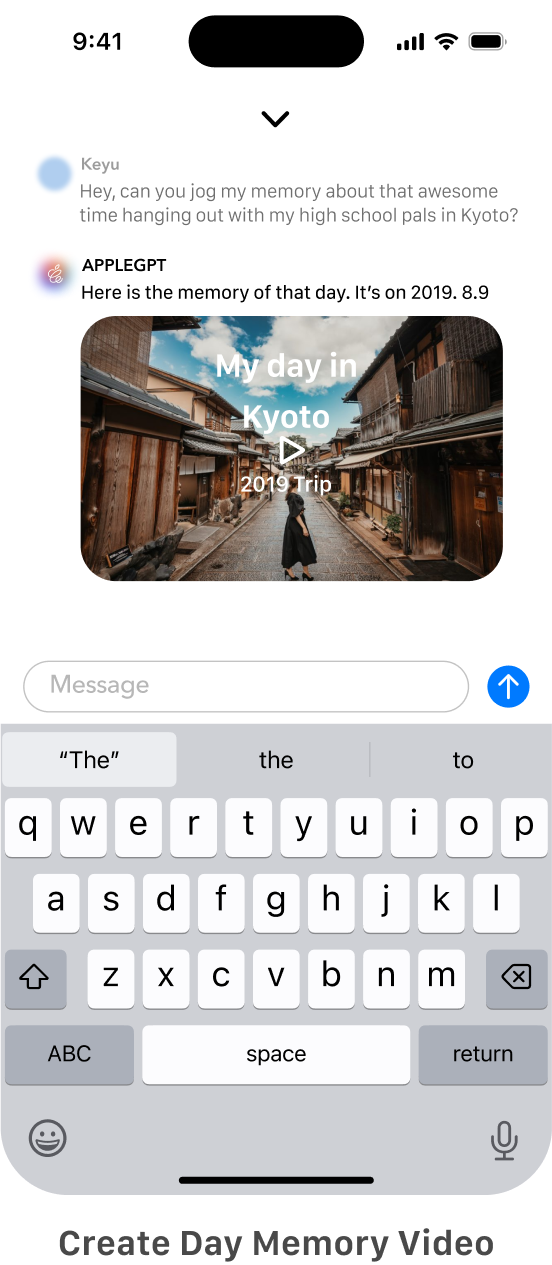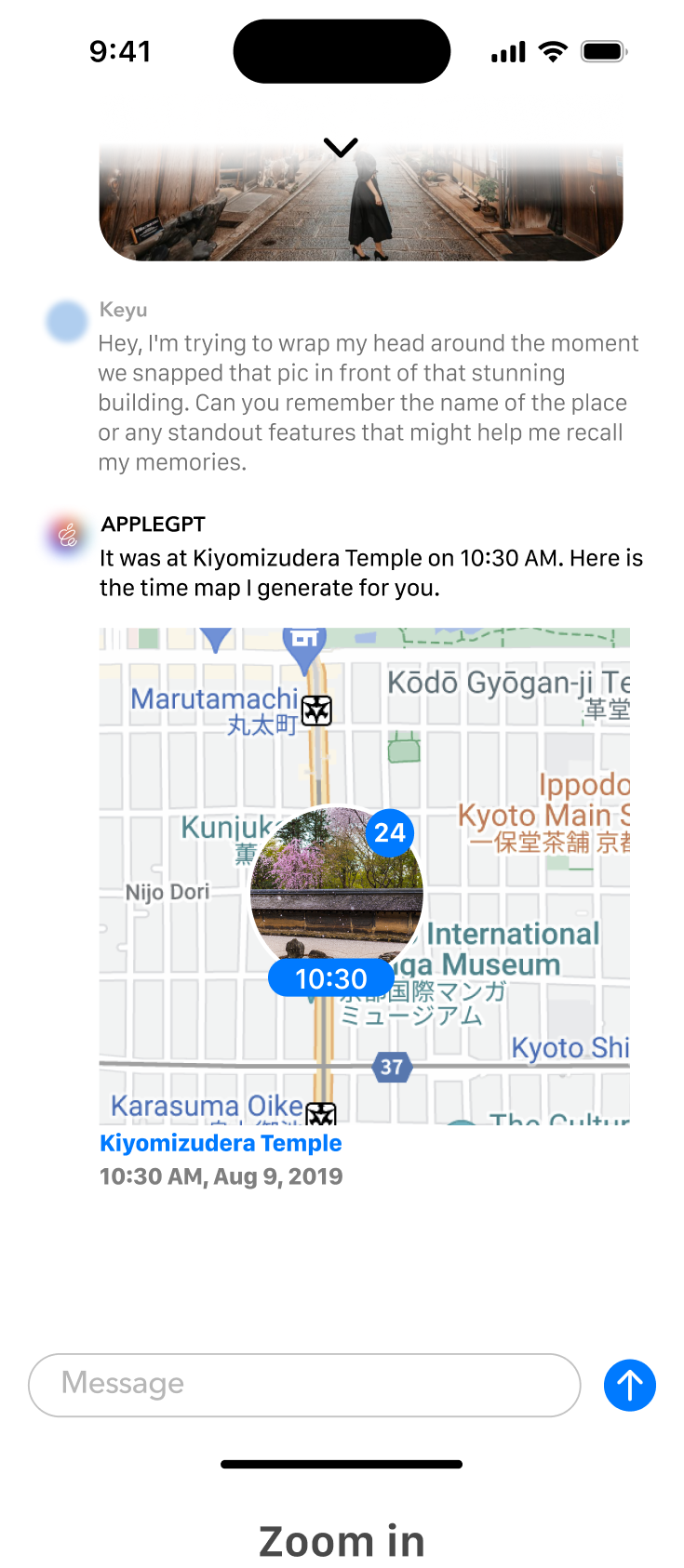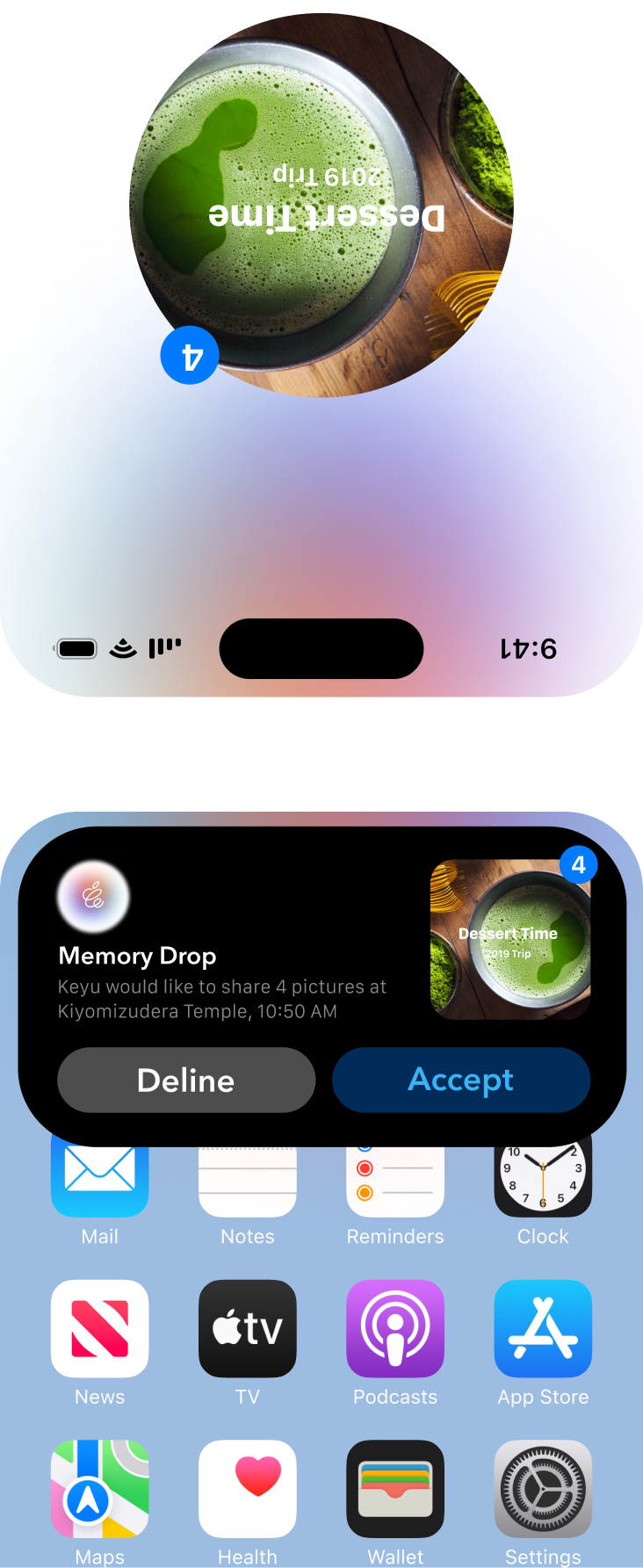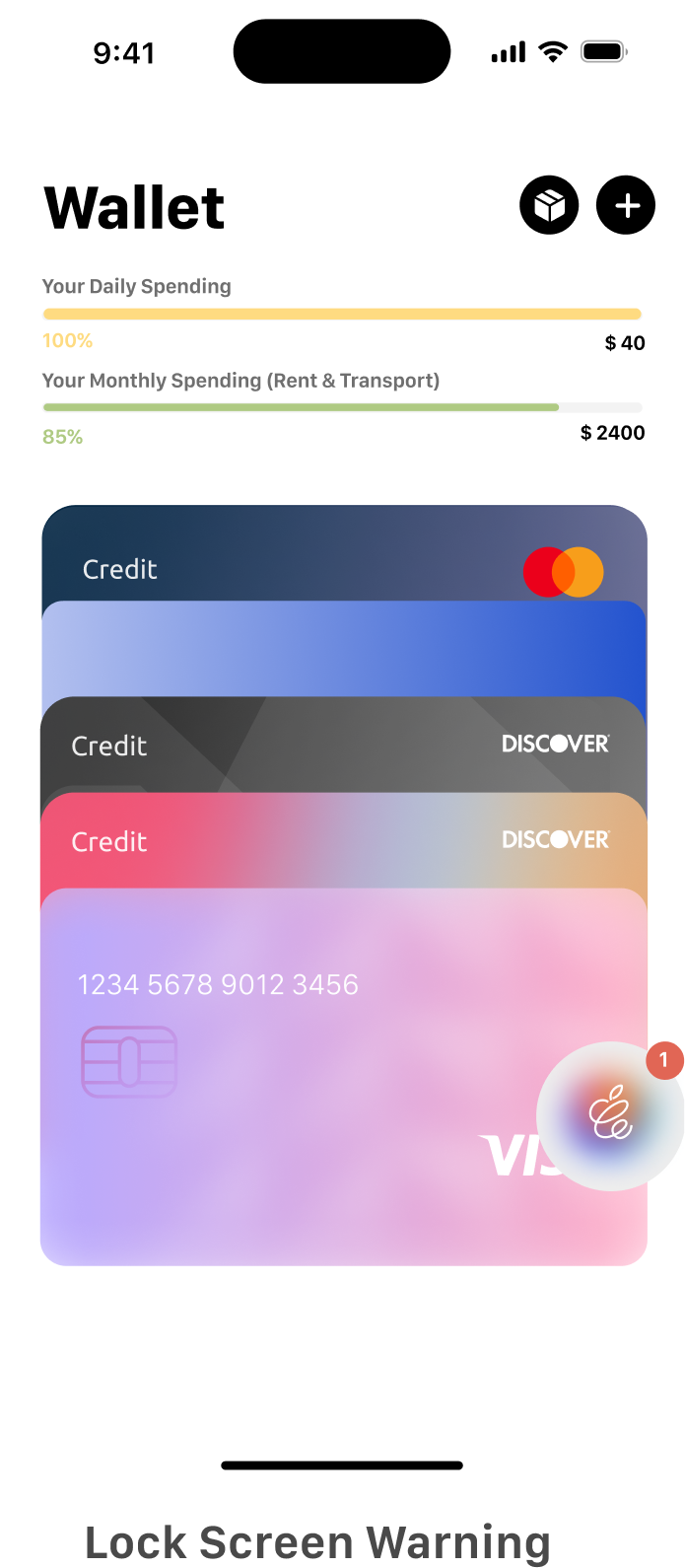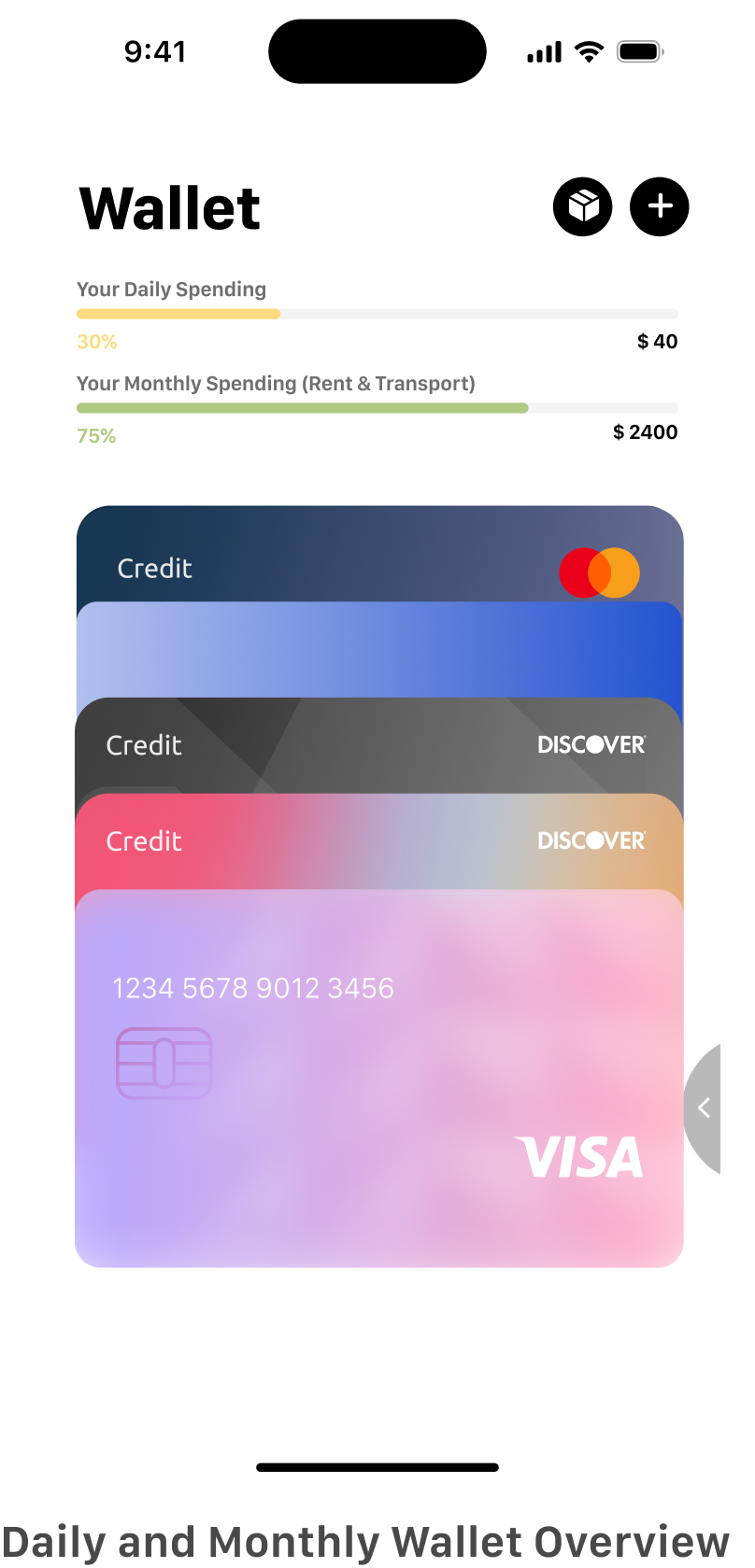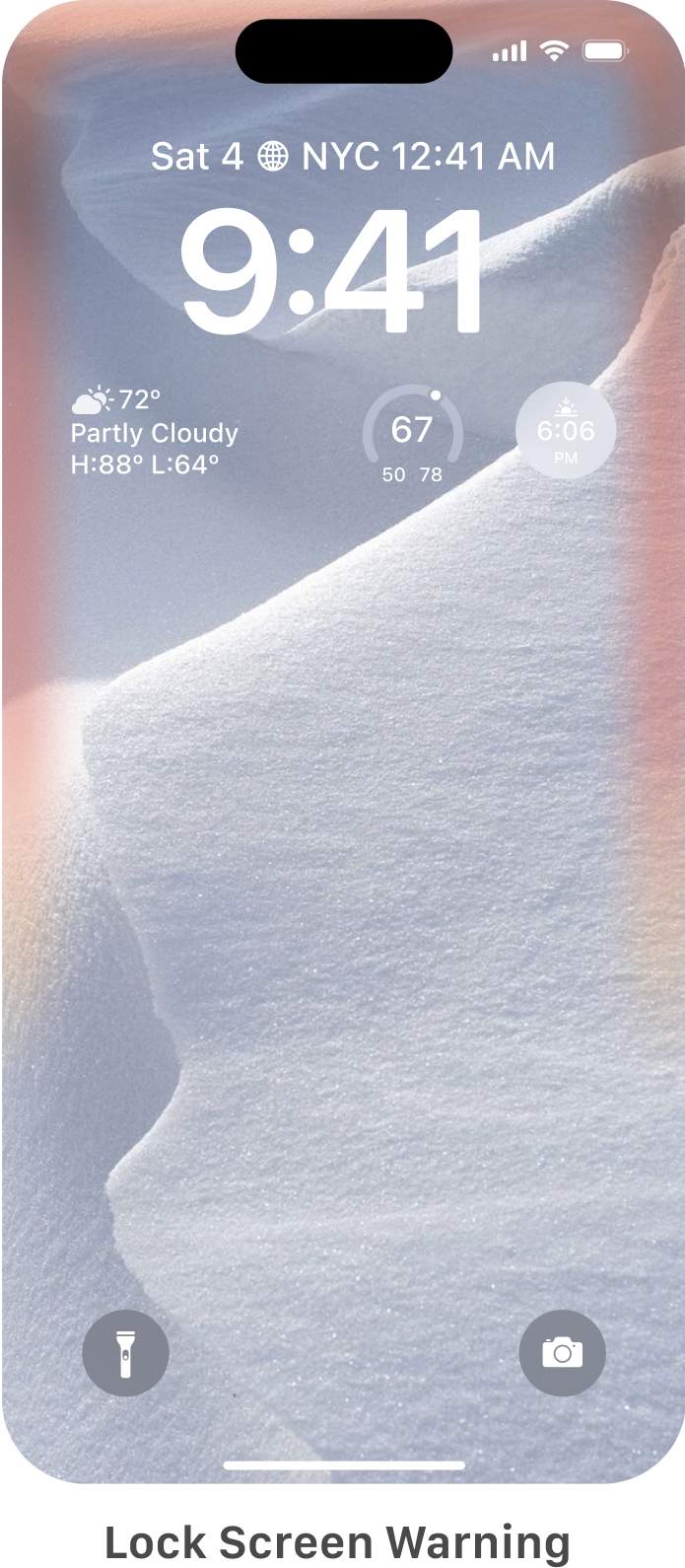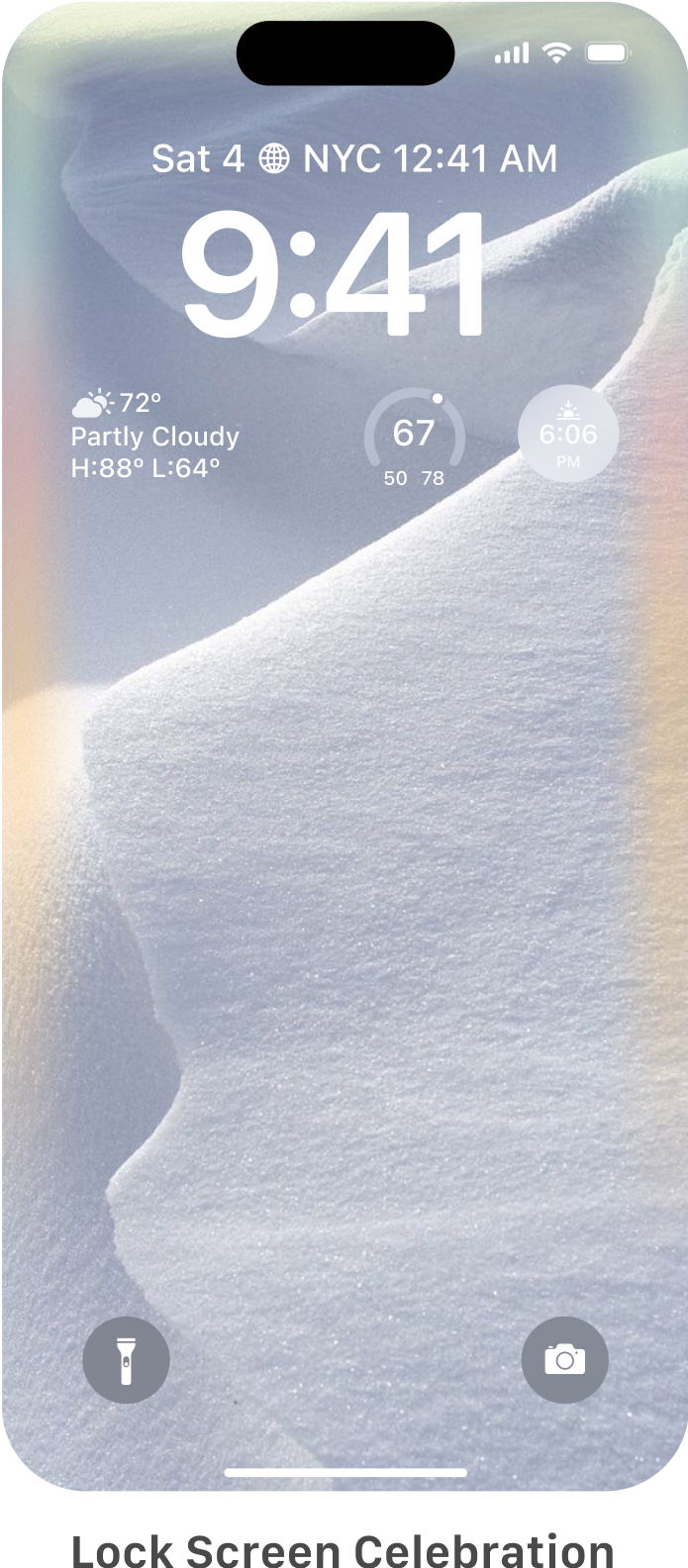Apple Intelligence
A conceptual AI-driven assistant for the Apple ecosystem designed to enhance emotional and practical user experiences through Apple Wallet and Album.
My Role
UX Designer, Full stack, Product Designer
Timeline
8 weeks(2023.10 - 2023.12)
Project
Self-initiated
Tools used
Figma, Miro, Procreate
Project Overview
An AI assistant integrated into Apple Wallet and Album to enhance emotional and practical experiences. Key features include memory retrieval, encounter triggers, and financial tools like expense predictions and spending insights. It seamlessly integrates into Apple’s ecosystem, using notifications and light cues to encourage mindful spending behavior.
Design Highlights
New Apple Album
Memory recap by talking with AI
Personalized memory journey creation
Shareable "memory drops" with friends
New Apple Wallet
Budget setting & future predictions
Celebratory prompts with Ai suggestions
Overspending alerts
1.Soft nudge and suggestion
2. Urgent call
BACKGROUND
Siri Falls Short: Users Need a Smarter, Personalized AI
In 2023, before Apple launched its AI system, I identified the need for a smarter, AI-powered assistant embedded in the Apple ecosystem. This idea stemmed from secondary research highlighting industry trends and Siri’s limitations.
Reports from Accenture and IBM show AI boosts productivity by 40% and resolves 80% of routine inquiries, while the ChatGPT developer conference underscored demand for customizable, habit-adaptive AI solutions. Meanwhile, Siri struggles with limited functionality, unreliable performance, and failing core tasks like setting accurate reminders.
Inspired by the rise of AI tools like Microsoft 365 Copilot and GPT-4 Turbo, this project envisions an AI assistant within Apple Wallet and Album, addressing these gaps to enhance user experiences with personalization and efficiency.
USER RESEARCH
Users Want an AI That Remembers, Reminds, and Adapts.
Target users
Students, Apple users looking for a smarter, more intuitive way to navigate their academic and personal lives.
Young Professionals, Busy individuals seeking deeper, more seamless interactions within the Apple ecosystem.
Research Methods
Quantitative research (survey): I designed a survey to understand user perceptions of the Apple ecosystem and their attitudes toward AI. The survey gathered responses from 43 iOS users—15 students and 28 young professionals—providing insights into their needs and expectations.
Qualitative research (in-person interviews): I conducted in-depth interviews with 2 students and 3 young professionals in the tech industry to uncover key user pain points and deeper behavioral insights.
Image of my online survey questionnaire
Key Insights
Users struggle to recall past spending and important moments in the Apple ecosystem: Apple’s existing tools lack intuitive search, contextual reminders, and proactive suggestions for retrieving meaningful information.
There is strong interest in an AI system that automatically organizes and recommends relevant content based on personal context.
AI nudges can improve mindful spending and decision-making.
DATA ANALYSIS & SYNTHESIS
I recorded, organized, and synthesized 38 insights
from user research using affinity grouping to analyze survey responses and interview findings. This process helped generate multiple How Might We questions, prioritize key features, and define product requirements based on the most frequently mentioned user needs.
How Might We Question
How might we help users with busy lifestyles make informed, efficient decisions and enhance their daily experience through a smart assistant within the iOS ecosystem?
IDEATION & STORYBOARDING
My distilled design solution:
AI-powered enhancements for memories, finances, and daily planning.
I generated 20 creative ideas, conducted affinity grouping based on shared core values, aligned them with the main super pog and product requirements to assess the importance, and then prioritized them accordingly.
Core Functionalities
AppleGPT Memories
Recall photos through scene, clothing, pose, or object descriptions, or trigger searches via real-life encounters with friends or locations.
AppleGPT Wallet
Predicts expenses, provides real-time financial advice, sets spending limits, and rewards career milestones for motivation.
AppleGPT Weather
Delivers personalized weather alerts based on commute patterns for better daily preparedness.
Storyboarding
Utilizing the three features, I designed and drew three storyboards to guide a clearer user flow.
USER FLOW & PROTOTYPE
Wireframe Refinement: Three Rounds of Iteration Based on User Insights
I created multiple low-fidelity wireframes in Figma and test with users to evaluate and refine the most effective design solution.
Final low-fi version
VISUAL IDENTITY DESIGN
Iterating the AppleGPT Floating Button for a Native Apple Experience
FINAL DESIGN SOLUTION
Feature 1: Memory Companion
Feature 2: Smart Financial Assistant
Scenario 1: Overspending
Subtle screen light adjustments provide gentle nudges when users exceed their daily budget.
A critical alert is triggered when users reach their full budget limit.
Scenario 2: Reward
A reward notification is triggered when users receive a promotion bonus or experience a financial increase.
Takeaway & Reflection
Through user testing, I found that navigation and scalability needed improvement. With more time, I would conduct A/B testing to refine the layout and enhance usability.
Time constraints left the AI weather feature incomplete, highlighting the need for better planning to ensure full implementation.
This project strengthened my Figma proficiency, allowing me to create high-fidelity interactive prototypes for professional workflows.
If I could push further and think from a PM perspective, I would explore AI-driven data collection methods that enhance functionality without compromising user privacy